New Staff Resources

Welcome to Reynolds School District! We're excited for you to join our community as part of the Reynolds team.
Please use the information below to help you learn about the resources that are available to you, and where to find information that you may need.
Staff Links
Contains links to dozens of widely-used district resources such as Schoology, translation request forms, field trip forms, and more!
RSD Resources
A shared online resource that contains items such as school calendars, logos, letterhead, directories, help guides, templates, etc.
***RSD Standard Email Signature Formatting available in RSD Resources!

|

|

|

|
District Information
- Monthly Newsletter (check your district email at the start of each month)
- Wednesday Memo: Weekly Administrator Newsletter (Administrators & Lead Secretaries)
- Interactive School Boundary Map
- Email Signature Instructions: Desktop | Online
Human Resources
- HR Staff Portal Page
- iVisions
- Request a Sub
- Benefit Information
- Tuition Reimbursement
- Work Calendars: REA (licensed) and OSEA (classified)
- SafeSchools Training
- Employee Assistance Program
Communications
- Communications Project Request Form
- Language Services Request Form
-
ParentSquare
- Reynolds School District utilizes ParentSquare as our school-to-home communication platform. This unified communications platform is designed to keep parents/guardians, staff, and students informed and encourage greater engagement and connection with Reynolds School District.
-
-
Please log in twice (2 times) on the link above to activate your account.
Username: the first portion of your RSD email address before the “@rsd7.net”
Password: your RSD device password
-
-
Follow Reynolds School District on social media!
Facebook • Twitter • Instagram
Finance
- District Financial Guidelines
- Business Forms (reimbursement requests, tax documents, etc.)
- Benefit Information
- Payroll Information
Technology Services
- SOS Help Ticket System
- Technology Support (info on how to help students with logging into devices, troubleshooting guides, etc.)