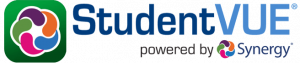ParentVUE & StudentVUE
Don't forget to download ParentSquare!
ParentVUE is an online system that allows parents and guardians to keep up-to-date on their children’s education progress.
Accessing ParentVUE
In addition to access through the website, you can download the ParentVUE app for iOS or Android devices.
What you need to get started:
- Access to a device with internet access
- Email account (Don't have one? Get a free account through Gmail or Outlook.)
Setting up your account for the first time
To get access to ParentVUE, please contact the registrar at your children’s school. They will provide you with an activation key you can use at the website to set up your account or assist with your other ParentVUE needs.
Changing Language
ParentVUE is currently available in English, Spanish, Russian, Vietnamese, Romanian, Ukrainian & Arabic. To change to your preferred language, at the bottom of the ParentVUE screen, click on the language you prefer. This can be done with the app or on the website.
Students are able to sign up for StudentVUE, which helps students stay organized at our middle and high schools.
Accessing StudentVUE
In addition to access through the website, you can download the StudentVUE app for iOS or Android devices.
Setting up your account for the first time
Contact your school to get an activation key you can use at the website to set up your account.
Changing Language
StudentVUE is currently available in English, Spanish, Russian, Vietnamese, Romanian, Ukrainian & Arabic. To change to your preferred language, at the bottom of the StudentVUE screen, click on the language you prefer. This can be done with the apps, or on the website.