Varsity Tutors - Online Tutoring Services

Reynolds School District has partnered with Varsity Tutors to provide students and families with extra resources for learning. Every student can take advantage of Varsity Tutors' services, at no cost, including weekly live online classes, on-demand 24/7 chat tutoring, essay editing, study resources such as recorded content, practice problems, and diagnostic tests.
Visit Varsity Tutors
Tutoring Program Details
Varsity Tutors can help students with homework or help them prepare for the next big test whenever they need it. Tutoring is available in English and Spanish.
The Varsity Tutors platform gives your student more opportunities to learn at their own pace and covers kindergarten through 12th-grade curriculum with the following features:
On-Demand Chat Tutoring
What is it?
Chat with a Tutor is a 24/7 chat feature where students can engage in visual problem-solving with a tutor.
How does it help?
It's a great way to get extra support with a tough homework problem, an upcoming exam, or questions about a new subject.
How do I get to it?
- Sign into Varsity Tutors via Clever
- Click "Chat with a Tutor" on the homepage
- Select your preferred language
- Choose a subject
- Type in your question
- Click on "Start Chatting Now"
- A tutor will be automatically matched to you ASAP
*Average wait time is 1 minute
Live Group Classes
What is it?
Live Classes are scheduled, interactive group classes for a 100+ subjects every week, including extracurricular topics. All live classes are taught by tutors, including StarCourses led by celebrities! You will need to reserve a spot in the class ahead of time to join.
How does it help?
Many Live Classes are like weekly shows. Some are only available for a limited time. You can interact with the tutor by sending messages in a live class which makes learning more fun.
How do I get to it?
- Sign into Varsity Tutors via Clever
- On the homepage, scroll down to view the subjects you are following to see what live classes are available. Or click Explore Live Classes in the dashboard
- Click on a Live Class to view more details and the upcoming schedule
- Find a time to attend and click Enroll Now
- When it is time to join your session, click Join Your Session on the Varsity Tutors homepage dashboard
Essay Review
What is it?
Essay Review allows you to upload an essay for review, get it checked for plagiarism, and then sent to a tutor who will review the essay and give feedback.
How does it help?
Getting a tutor's feedback that you can use to revise your essay before submitting it to your teacher is a great way to improve your writing skills. Varsity Tutors will check for grammar, spelling, content, structure, and references, as well as in any other areas you request specific help.
How do I get to it?
- Sign into Varsity Tutors via Clever
- On the homepage click on Essay Editing
- When your essay has been reviewed by a tutor, you can access the feedback by clicking on Essay Editing within 48 hours of submission
College and Career Readiness
What is it?
College & Career Readiness is a collection of comprehensive resources, workshops, and expert-led classes focused on college entrance exams including the SAT and ACT, and college applications. Career readiness resources prepare you for writing resumes, interviewing, landing an internship or job, achieving a professional certification, and establishing critical skills.
How does it help?
Varsity Tutors offers resources to help you prepare for college entrance exams. They'll explain the format of the test, the types of questions you'll encounter, and how to approach them effectively. They also provide practice problems to help you get comfortable with the material. Additionally, Varsity Tutors can provide guidance on writing essays and performing well in college admissions interviews.
Looking beyond college, Varsity Tutors can assist you in preparing for job interviews. They offer targeted study guides for professional certifications and resources to develop life skills such as personal finance management and cooking. Their goal is to equip you with the knowledge and tools needed for success in academics and your future career.
How do I get to it?
- Sign into Varsity Tutors via Clever
- In the navigation bar, click on Subjects
- Click on the Test Prep, College Admissions, or Professional Certifications subject that you would like to learn
-
On the Subject Details page, start by clicking on "(+ Add to my learning)"
- Find all Live Classes, Video Lessons, Assessments, and Practice Problems related to this subject on this page
- College & career resources are also found by clicking on Classes & Self-Guided in the navigation bar, then On-Demand Lessons
Assessment and Self-Study
What is it?
Assessments and Self-Study are tests, practice problems, and study tools that help you to explore an area of interest, using all the Varsity Tutors resources available to you.
How does it help?
Varsity Tutors offers a system to check your knowledge in a subject. After completing an assessment, you will receive a learning plan with recommendations for improving your skills. Access learning activities including chat tutoring, recorded or live classes, or practice problems and retake the test to see how much you've learned.
How do I get to it?
- Sign into Varsity Tutors via Clever
- In the navigation bar, click on Subjects and select the subject you would like to practice
- On the Subject Details page, start by clicking on "(+ Add to my learning)"
- Find all Live Classes, Video Lessons, Assessments, and Practice Problems related to this subject on this page
- Assessments can also be accessed by clicking on Classes & Self-Guided, then on Assessments
- Select your grade level, then the subject to test, and click Take Assessment
- When you are ready to start, click on "(Let's Go!)"
- You can leave the assessment at any time, and your progress will be saved
Getting Started
Getting Started: Parents
-
Sign in on the Varsity Tutors website
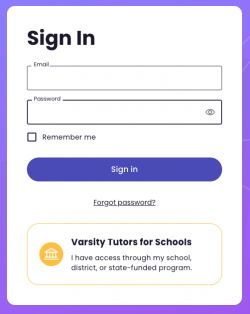
-
Enter your email and password
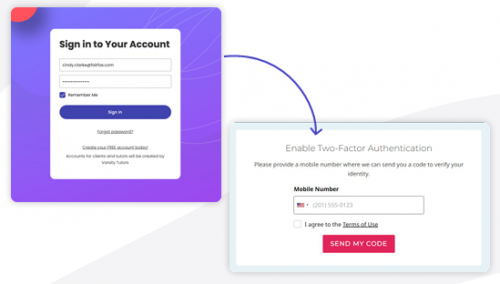
-
First time logging in?
- Click on "Forgot password?" to send a reset link to your email. Follow the instructions in your email to create a password
- Once you’ve entered your new password to sign in, enable two-factor authentication by sending a code to your mobile number
- Enter the SMS code sent to your phone and click "Sign In"
-
Once you’ve signed in, you’ll be prompted to sign the Terms of Use
-
First time logging in?
-
Choose your student learning profile
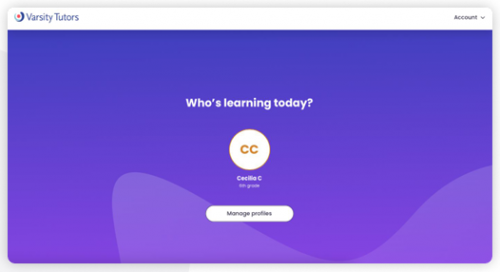
-
Manage tutoring for each of your students individually
-
Manage tutoring for each of your students individually
-
Arrive on dashboard homepage
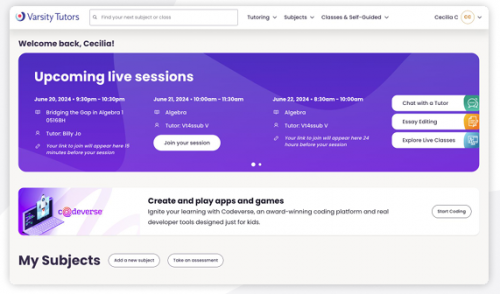
-
You will be directed to a dashboard to access all of the learning resources available to you
-
You will be directed to a dashboard to access all of the learning resources available to you
Getting Started: Students
-
Sign in to your Clever dashboard
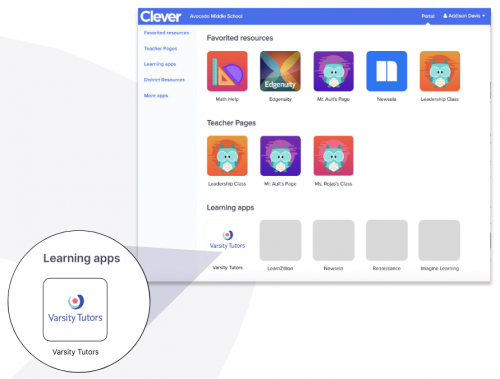
-
Click the Varsity Tutors application
-
View your dashboard
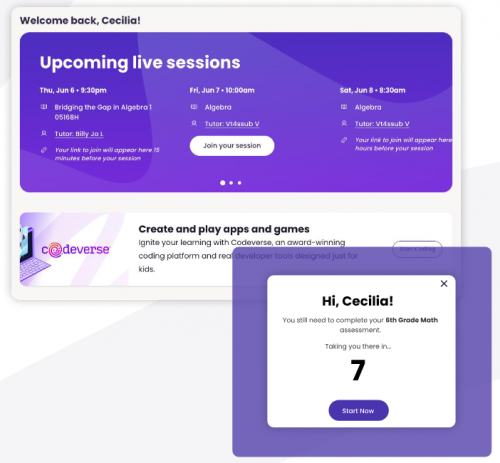
- Your upcoming scheduled live classes will appear at the top of the page for quick access. You can click "Join your session" to begin.
- When you log in near the start time of an upcoming live class, a countdown will appear to automatically take you to that class. You can click "Start Now" to skip the countdown.
Frequently Asked Questions
How can my student log in to Varsity Tutors?
Students log in using their Clever dashboard.
What can you ask tutors to help with?
No question is too big or too small. Tutors can help you tackle a homework problem, prepare for a big exam, outline a paper, and so much more.
How can my student start a tutoring session?
- Log in via your Clever dashboard or directly via our website and you should be automatically directed to your already scheduled session
- If you are not automatically directed to your session you can select "Tutoring" from the Home screen
- To start a Live Chat tutoring session, they select Chat with a Tutor, choose a subject, and submit a question
- Using the shared whiteboard and collaborative tools, they work with the tutor for as long as they need to understand the problem
What subjects can my students get help with?
Unlimited, on-demand tutoring is available across all core subjects.
What languages do tutors support?
Tutors can provide instruction in English and Spanish.
How can students work with tutors during a tutoring session?
Students and tutors collaborate on a shared whiteboard with integrated tools, including a document editor, scientific calculator, file sharing, screen sharing, photo snap, and upload.
Who are the tutors?
Students work only with experienced educators and tutors who have been rigorously vetted. Before a tutor ever meets with a student, they must first:
- Complete an interview to assess experience, skill set, capabilities, and personality.
- Lead a simulated tutoring session to showcase subject-specific knowledge.
- Demonstrate their ability to instruct in a virtual environment
- Get ranked and scored against our industry-leading quality standards.
- Pass academic and personal background checks.
Can my student submit written work for review?
Yes. With Essay Review, experts in grammar and composition provide that all-important extra set of eyes to help you improve your writing and submit more thoughtful work. Students get feedback on essays, term papers, reports, admissions essays, and more.
What classes are available to my student?
Students can engage with fun and educational classes including a wide variety of live, drop-in classes and hundreds of star- taught, on-demand lessons. Students can explore their passions, learn new skills, and collaborate with other learners. We partner with notable experts and celebrity instructors to teach live large group classes ranging from art to coding to astronomy and beyond. Examples include classes taught by renowned scientists (Bill Nye), NASA astronauts (Leland Melvin), Wildlife experts (Coyote Peterson), and museum directors (Field Museum).
What study resources are available to my student?
Students have access to 24/7 On-Demand Chat Tutoring, On-Demand Essay Review, Live Group Classes, Celebrity-Led StarCourse Classes, Enrichment Classes, College & Career Readiness, Self-Study & Practice Problems, Adaptive Assessments & Personalized Learning Plans.