TimeClock Plus
TimeClock Plus Login Website
Employee Login (Google Chrome Recommended)
Manager Login (Google Chrome Recommended)
TimeClock Plus Documents
1. All Staff - TimeClock Plus Quick Guide
This is a step-by-step guide with screenshots to help employees enter their time in TimeClock Plus.
2. All Staff - TimeClock Plus PowerPoint Guide
This is a more detailed guide with screenshots to help employees enter their time in TimeClock Plus
3. Secretaries - TimeClock Plus Guide
This guide goes over the different functions secretaries will use within the TimeClock Plus website.
4. Principal/Manager - TimeClock Plus Guide
This guide covers the different functions Principals/Managers will use within TimeClock Plus.
5. Job Code Change / Request Form
This form should be completed prior to assigning tasks to employees. It is for requesting new job codes which currently do not exist. This form was last updated September 12, 2017.
Process:
-
Job Code Change/Request Form is submitted to Payroll at TimeClockPlus@rsd7.net
-
Payroll will create or change the job code number.
-
Payroll will notify the requester of the new job code via email and will also update the master Job Code Matrix located at https://www.reynolds.k12.or.us/district/timeclock-plus.
6. Assign Existing Job Code to Employee Form
Currently all employees have 1 job code assigned to them. It is for additional hours charges to their main GL account/position within the district. If an employee works extra hours that are to be billed to any other GL account, this form must be submitted so payroll can add the specified job code to the employee PRIOR to them being able to enter their time. Employees must select the specified job code that relates to their hours worked. Submit completed forms to TimeClockPlus@rsd7.net.
7. Master Job Code Matrix
This matrix is used to ensure correct rates of pay and account numbers are predefined for employees to select when entering time worked. For job codes that are not pre-defined, please use the Job Code Request form.
The Master Job Code Matrix can be downloaded from the link at the bottom of this page. Please refer to this version in the future as updates can be frequent and your version may be outdated in a few days.
8. Frequently Asked Questions - Employees
This will help answer some common questions that might come up for employees.
9. Frequently Asked Questions - Administrators
This will help answer common questions for administrators.
10. Process Flowchart
This chart helps illustrate the processes of Principals/Directors, Employees, and Payroll and how they flow together.
Basic instructions for logging in and out at TimeClock Plus terminals.
12. Detailed Employee Instructions
Detailed instructions for logging in and out at TimeClock Plus terminals.
Questions?
For questions, please contact Payroll at TimeClockPlus@rsd7.net