Badge Access
All individuals working with or for Reynolds School District (RSD) must wear a current RSD-issued ID badge while on RSD property. Badges remain the property of Reynolds School District and must be returned to Access upon separation from RSD.
Badges are created and managed by Access, which is housed by Operations/Facilities.
Initial Badge
Initial badges are issued in coordination with HR, Communications, Facilities, and school/department secretaries. Other requests may be submitted directly to access@rsd7.net and/or routed through the applicable school/department secretary.
All badges are subject to ODE or TSPC clearance, which may take several weeks from the date of the appointment, depending on the time of year. Please see Fingerprinting for more information.
New Employee
Please follow the instructions you received from HR to schedule an onboarding appointment. Once that appointment has occurred and clearance is in place, the badge will be sent to the appropriate school/department secretary or district contact to provide to you.
Contractor
**If you are with a temp agency, MESD, CRIS, a Community Partner organization, or are a college/university student completing a practicum/internship, please refer to that section.**
For other contractors:
STEP 1: Obtain ODE fingerprint clearance
- If you previously fingerprinted with another school/district in Oregon and have not lived outside of Oregon since that time, we can request the results. Please email your full name, birth date, and last four of SSN to fingerprinting@rsd7.net, and mention the company/project.
- If you have not fingerprinted with the Oregon Department of Education or have lived outside Oregon since fingerprinting, you will need to fingerprint for Reynolds School District. Please email fingerprinting@rsd7.net to request a copy of the RSD Fingerprinting Instructions AND mention the company/project, so we may watch for your clearance.
STEP 2: Email badge information to access@rsd7.net
- Name as it should appear on the badge + legal name (if different)
- Position title + Company name
- A photo taken in accordance with the Badge Photo Guidelines
- Signed Badge Agreement
-
Information on access needs
- Locations/Sites
-
Hours (Standard: M-F 6AM-6PM)
If different days/hours are needed, please specify.
Once the requisite information has been received, the badge will be prepared and sent to the appropriate school secretary or district contact.
Contracted/Temporary Worker
Please coordinate with your RSD supervisor/contact to connect with HR for fingerprinting instructions and an onboarding/photo appointment. Once that appointment has occurred and clearance is in place, the badge will be sent to the appropriate school/department secretary or district contact to provide to you.
Teacher Candidate (Student Teacher)/Intern
Please coordinate with your RSD supervisor/contact to connect with HR for an onboarding/photo appointment. If you have fingerprinted through TSPC, HR will verify that clearance. If you have not fingerprinted through TSPC, HR will provide you with instructions for ODE fingerprinting. Once the requisite items are in place, the badge will be sent to the appropriate school/department secretary or district contact to provide to you.
Community Partner
Please follow the instructions on the RSD Community Partner page to register as a Community Partner and complete the requisite items. Once that process is complete and clearance is in place, a badge will be prepared and sent to the appropriate school/department secretary to provide to you.
Since agency information can arrive in bulk, there may be some delay in processing Partner badge requests, particularly during the summer/fall months.
CRIS Staff
Please coordinate with your organization’s representative and the RSD SPED department to notify access@rsd7.net of your assignment and email the following information:
- Name as it should appear on the badge + legal name (if different)
- A photo taken in accordance with the Badge Photo Guidelines
- Signed Badge Agreement
- Assigned locations/sites
Once the requisite information has been received, the badge will be prepared and sent to the appropriate school/department secretary or district contact.
If additional access is needed (e.g. an RSD partner account), please email hrclerical@rsd7.net a completed New Contractor/Intern Employee Information form and include information on the access need and your primary RSD contact.
MESD Nurse
Please coordinate with your organization’s representative to notify access@rsd7.net of your assignment and email the following information:
- Verification of fingerprint clearance (see Fingerprinting)
- Name as it should appear on the badge + legal name (if different)
- A photo taken in accordance with the Badge Photo Guidelines
- Signed Badge Agreement
- Assigned locations/sites
Once the requisite information has been received, the badge will be prepared and sent to the appropriate school secretary or district contact.
If additional access is needed (e.g. an RSD partner account), please email hrclerical@rsd7.net a completed New Contractor/Intern Employee Information form and include information on the access need and your primary RSD contact.
Volunteer
Volunteers follow a separate process. Please see the Volunteer section of the RSD website.
Replacement Badge
Replacement badge requests may be made through the school/department secretary or via email to access@rsd7.net. The email should include: your name, your badge number, your building location and/or supervisor/RSD contact, the reason for the badge replacement (lost, stolen, broken, position/name change, unrecognizably blurred photo). If a new photo is required, you may attach a photo in accordance with the current photo guidelines or reach out to HR or Access to schedule a photo appointment.
Requests will be addressed in the order received. Some requests may require additional steps:
- Lost/Stolen badge: Immediately notify Access and your supervisor of the need to disable badge access; if lost at home or in a private location, please endeavor to find the badge before requesting a new one
- Broken badge: Must return old badge
- Name change*: Must schedule an appointment with HR to show updated identification
- Position change*: Access will determine whether the current badge needs to be updated
* Update may come in the form of an update sticker versus a whole badge replacement.
Badge Access Update
Requests to change badge access should route through the position supervisor and/or applicable building administrator for approval. If the request is due to a position change, it will be processed in conjunction with the HR position change/onboarding process. If the change is due to an additional access need, it will require pre-approval. Please coordinate with your school/department secretary to send supervisor/building administrator approval to Access.
Badge Agreement
All individuals in possession of an RSD badge are expected to abide by the Badge Agreement:
- I will wear my badge in plain sight at all times while on district property.
- When not in use, I will keep my badge in a secure location.
- I will not share my badge with anyone nor give access to unauthorized personnel.
- If I am provided an alarm code, I will keep the code confidential and will not save it near my badge nor share it with anyone.
- If I lose my badge, I will immediately notify access@rsd7.net, as well as my supervisor or district contact, for prompt badge deactivation.
- When I end my assignment with Reynolds School District or on Reynolds School District property, I agree to promptly return my badge (in person) to my supervisor, school/department secretary, or district contact for forwarding to Access.
- If I am not an employee of Reynolds School District, I understand that the organization for which I work or volunteer will be held liable for any damages or losses that occur due to negligence or a lack of adherence to these policies.
Badge Care and Safety
Employees are subject to the expectations and guidelines set forth in Staff Handbook: Identification Badges, Keys (pages 31-32).
- Badges are the property of Reynolds School District for use by the identified individual. Badges should not be lent to others nor duplicated under any circumstances. If a replacement badge is needed, please contact access@rsd7.net.
- Badges should be worn and visible at all times when working for or on Reynolds School District property.
- When not at work, badges should be kept in a secure location and safeguarded like a key or personal property. It is not recommended to leave your badge in your vehicle nor allow children to play with it.
- To avoid damage, badges should be kept away from cell phones, credit cards, magnetic devices, heat, and sharp edges. If your job requires you to lean against objects that may crack or bend your badge, please use a thicker protection sleeve or wear the badge in a different location. Please do not place your badge on top of a cell phone or wireless charger, as that may demagnetize it.
- Badges should not be punctured or punched, except by an approved badge punching device in the designated location.
Troubleshooting/FAQs
Badge not working
-
Is there a number on the back of the badge?
- No: You may have an update sticker or ID-only badge. If the back looks like paper, please peel off the backing and affix it to the top of the access badge you have, to update the information.
- Yes: See next step.
-
Does it produce a light and/or sound when scanned?
- No: Your badge may be broken or demagnetized. Please relay this information to Access with a request for replacement and include your badge number.
-
Yes: Your badge is not broken, but there may be an issue with access. Please send information regarding the building, door, and day/time you are attempting access to access@rsd7.net.
- Badges only work during their assigned access hours. If your badge works on that door during business hours, you may be attempting to use your badge when it is not scheduled to work. Exceptions to allow for extended access must be approved by the supervisor and/or building administrator. Please coordinate with the school/department secretary to request that approval, if needed.
- Some sites have multiple partitions, with different user groups assigned to different access levels. If your badge works at some doors but not others, it may be a matter of access level. Please provide information on the doors that work and don’t work and connect with a school/department secretary if needed to request an access exception.
- If you recently changed locations, the access update may still be in process. Please reach out to advise of the location change and inquire as to status.
Badge printing has rubbed off
Depending on the condition of your badge, your badge may be replaced or updated with a sticker.
Please notify access@rsd7.net of the badge condition and request an update. If it has been more than ten years since the last photo was taken, or if the photo was not taken in front of a solid-colored background, we may request a photo update.
Name has changed
Please reach out to HR (with a CC to Access) to advise of the name change and request an appointment. Once HR has viewed/collected the required documentation, we can create an update sticker for the badge to reflect the name change. If you would like or are in need of an updated picture, please ask HR to take your picture at the appointment.
Position has changed
- Access coordinates with HR for communications on position changes to update badges and building access as needed. Your position change may already be in queue, but please feel free to email the information to access@rsd7.net to ensure we are aware.
- If your badge shows a position title that has changed, or if you have changed between position types (RSD Staff, Intern, Substitute, Trainee, Community Partner, Contractor) we may need to create an update sticker for your badge. The update sticker only updates information and does not carry access. You should remove the paper backing and affix the sticker to the top of the badge.