Bus Route Lookup
See below for information on how to log into e-Link using your child's Student ID # and birthday.
-
Click on the link below:
e-Link
-
Username: Enter your child's 6-digit Student ID # (if your student has specialized transportation, please include the letters "SN" at the end of the ID # (Example: XXXXXXSN)
Password: Enter your child's 8-digit birthday as MMDDYYYY (Example: if your child's birthday is April 23, 2010, you will enter 04232010)
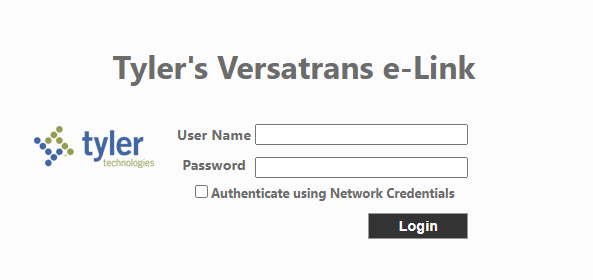
-
In the menu at the top left of the page, hover over "Students" and then click on "View My Students" in the drop-down menu.
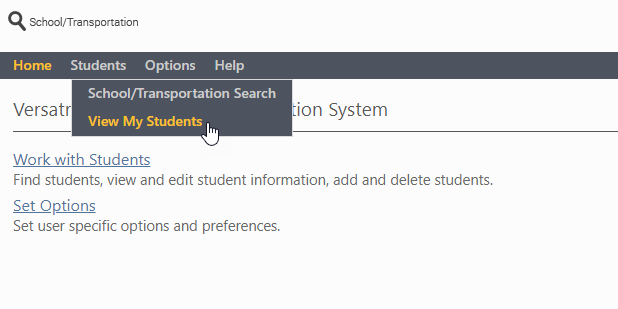
-
Click on your student’s name.
You will be able to view your student’s name(s), school(s), and grade(s) along with their transportation information. You will find your child's route details in the "Route" column; the 3 digits are the route number. (Example: RMS416 is Reynolds Middle School, Route #416.)
Please note that times can vary based on traffic and other unforeseen circumstances. We ask that students be at the bus stop 5 minutes prior to pick-up time.
If you have any questions about your student’s transportation, please contact Transportation at 503-492-4921 or use Let's Talk to submit a question/comment.