Reynolds Community Partners
The following information is for our active community partners.
Partner Engagement & Access Process
Login Issues
If you are an active partner, meaning you have completed the required Reynolds School District background check, and you received communication regarding your Reynolds School District Access, please follow the steps below for support with logging in to your accounts:
-
If you have any login issues please email SOS@rsd7.net from your personal or agency email address. Be sure to include your name, your district partner email address, phone number, and the issue you are experiencing. Please also be sure to include in your email that you were directed to reach out for log-in support.
Please note that school principals and/or school staff should not be submitting access requests for you or any other community partner. All access requests should only be submitted by the Community Engagement & Volunteer Specialist.
Badge Issues
All badge requests are processed and must be approved by school site principals. If a principal does not approve badge access, the district cannot provide you with a badge and you will need to follow the procedures indicated by the school on how to access the building. This may include ringing the school's doorbell upon arrival, signing in at the front desk, and signing out when you leave the building.
If you have been issued a badge, please note that it may take our Facilities department a few days to activate your badge after you have received it.
If you are a community partner with an active badge at Reynolds High School and you need additional access added to your badge for the staff bathrooms, please contact Debbie Colby at the front desk at the high school.
Please do not share your badge. Each badge is directly tied to you.
Please be sure to take care of your badge. There is a $5 replacement fee for lost badges charged to your agency. If you do lose your badge and need a replacement, please contact the Community Engagement & Volunteer Specialist.
Digital Platforms
RSD Partner Email
You will log in to your RSD partner email here: http://mail.rsd7.net/
We want to remind partners to ensure that they are only communicating with students via their RSD partner email or through Schoology (if you have been given access to Schoology) to ensure student safety and privacy.
Please be sure to check your RSD partner email regularly for updates, including any potential school closures. Please note that our district's security system does not allow you to forward your emails from your partner email to another email address.
With your partner email, you will have access to Microsoft Applications including Teams.
Schoology
If you have been given access to Schoology, you will login here: https://reynolds.schoology.com/home
Partners who have been given access to Schoology are invited to join the RSD Partner Training: Section 1 Course:
- Log in to Schoology.
- Select Courses in the top menu.
- Click Join a Course or My Courses.
- From the My Courses page, click Join Course on the right side of the page.
- Enter your access code (8FKV-W5KW-3QXTS).
- Click Join.
This course will provide you training on:
- What a Schoology Group is
- How to create a Group
- How to invite students and other partners to your Group
- How to post to the School Group
- How to use the conferencing feature
- How to post to Resources
As a reminder, community partners should not be grading student assignments as the course teacher is the teacher of record. Community partners can provide feedback to students but will need to do this outside of Schoology as most assignments are integrated with Microsoft One Drive which does not allow for anyone but the teacher or student access.
Synergy
If you have been given access to Synergy, you will log in here: https://sis-reynolds.cascadetech.org/reynolds
When you are first given access to Synergy, you will receive a welcome email in your RSD partner email address with instructions on how to navigate Synergy.
If you are a returning partner and need additional support with Synergy, please see this Synergy 101 Manual. You can also review this New Staff Student Information System Info.
Seesaw
We will not be able to grant partner access to Seesaw as this digital platform is only accessible by RSD licensed teachers.