Online Enrollment - Returning Students
Online enrollment for 2025-2026 is now open!
If your child has previously attended a school in the Reynolds School District, you may complete the verification process online.
There will be no required registration days held at RSD elementary. Instead, you will verify your child's information through your ParentVUE account. If you don't already have an existing ParentVUE account, please click HERE to create your ParentVUE account.
What you need to get started:
- Access to a device with internet access
- Email account (Don't have one? Get a free account through Gmail or Outlook.)
- ParentVUE account
Recommended:
- At least one emergency contact, including their address and phone number
- Physician and dentist phone numbers
Verification Process
-
Log into your ParentVUE account HERE
- If you've forgotten your password, click the "Create New Account or Reset Password" box and then click "Forgot Password"
- If you don't have an existing ParentVUE account, click HERE to create your ParentVUE account
- Go to the Messages tab on the left and click on "Begin Registration"
- Click on each tab on the left and enter your information.
-
For enrollment verification, uploads are not needed for the Documents tab unless you entered a change of address. If your address changed, upload proof of address (rental agreement, utility bill, etc.).
- You can take a picture of your document with your smartphone or tablet, email the file to yourself, and then upload it to ParentVUE.
- Another option is a no-cost PDF scanner app; several are available for free through the Apple/Android app stores.
- Use the Review/Submit tab to check all of the entered information and then click "Ready to Submit." Please note that once submitted, you will need to contact the school office to make any changes to your child's enrollment information.
Click HERE to view a step-by-step guide with screenshots.
Need help with enrollment? Reach out to your schools Registrar.