New Staff Resources: Administrators

Welcome to Reynolds School District! We're excited for you to join our community as part of the Reynolds team.
Please use the information below to help you learn about communications-related resources that are available to you.
Communications
- Communications and Community Relations department responsibilities/duties
- Meet the Communications and Community Relations Team
-
Communications Project Request Form
- The Communications & Community Relations Department is able to support with projects, including photography, ParentSquare autodialer and/or email, social media posts, website changes, flyers, postcards, and more! Be sure to submit your request ahead of your need for the deliverables.
- Business Card Order Form (for administrators & office staff only)
-
School Website
- All principals and their lead secretary (or other designated office staff member) are responsible for maintaining their school's website. Principals and lead secretaries (or designated staff member) will receive editing access to their school website.
- Please note, you will need to sign in to the website twice to activate your account. Username is the first part of your RSD email address before the @ sign. Your password is your RSD device password.
-
Staff Portal
- Please note, you will need to sign in to the website twice to activate your account. Username is the first part of your RSD email address before the @ sign. Your password is your RSD device password.
-
ParentSquare
- Reynolds School District uses ParentSquare for school communication, primarily with email, text, and app notifications. ParentSquare automatically generates an account for each parent using their preferred email address and phone number. We encourage parents to access their accounts so they can download the mobile app and update their preferences on when and how they are notified.
- All staff have an account. Principals and Assistant Principals are assigned admin permissions for their school.
- Principals, Assistant Principals, Lead Secretaries, and Attendance Secretaries are assigned attendance notification access.
- ParentSquare Admin Training
-
Let's Talk!
- Let’s Talk is our customer service ticketing platform. It provides a unified inbox that streamlines internal and external communications — helping us listen to community feedback and respond quickly to incoming questions.
- All principals, secondary assistant principals, and department supervisors and assistants are provided with a Let's Talk account to respond to school and departmental dialogues.
-
Friday Memo: Weekly Admin Newsletter
- Issued Fridays at noon
-
Keeping You Informed: Weekly All Staff Newsletter
- Issued Mondays at noon
-
Follow Reynolds School District on social media!
Facebook • Twitter • Instagram -
Smore
- Create beautiful, engaging school newsletters, updates, and announcements. Super fast.
- Principals receive Smore accounts.
-
Zoom
- Administrators are set up with a Zoom account.
-
Request for Translation & Interpretation
-
Please use the form above for all language and interpretation requests. We will make every effort to respond to your request within 24-48 hours.
-
-
Linens Request
- Reynolds School District has a selection of linens that you may borrow to beautify your events.