COVID-19 Vaccination Verification

Reynolds School District is committed to ensuring that every student and staff member has access to safe learning spaces. As you know, our students and families are disproportionally impacted by the COVID-19 virus and the variant continues to ravage the health and wellbeing of our community.
As we communicated previously, the State of Oregon has issued a new rule requiring all staff, coaches, contractors, and volunteers to be fully vaccinated against COVID-19 by October 18, 2021.
Staff members that are fully vaccinated or would like to request a medical or religious exception will now be able to electronically submit proof of vaccination or exception through Records. If you are a new employee or an employee recently returning from leave, please contact HCM which will send you an email with an assigned task and link to upload your documents. Please use the guide below for directions on how to submit your proof of vaccination, your medical exception form, or your religious exception form.
If you would like to request a medical or religious exception, please download the Medical Exception or Religious Exception form, which you will then have the opportunity to submit them through Records. (Find the forms in the "Supporting Documents" section at the bottom of this webpage.)
Effective October 18, 2021, the district can “not employ, contract with, or accept the volunteer services of school-based program staff or volunteers [that are unvaccinated],” unless the district is provided with documentation of a medical or religious exception.
What should you do now?
If you are currently vaccinated, please find your documentation to support the electronic verification process. Can’t find your documentation? See below for help.
- Contact your medical or vaccine provider and ask for proof of vaccination.
-
If you got your shot at an OHSU site (except for the Oregon Convention Center):
- Log into your MyChart account.
- Click “Your menu.”
- Under “My Record,” click on “COVID-19.” You can also type “covid” in the search box to quickly find the COVID-19 menu item.
- If you don’t have a MyChart account, call 833-647-8222 to have your record printed and mailed to you on regular letter paper. Wallet-size cards are not available. Please note: They may not be able to access your vaccine record if you did not get your vaccine at an OHSU site.
-
If you got your shot at the Oregon Convention Center:
- Log into your Legacy MyHealth account.
- Go to the menu.
- Under "My Record," you will find COVID-19 with your vaccination record.
If you have general questions, please contact your supervisor or send an inquiry to Let’s Talk. Go to the “Hot Topics” section and click on the “Vaccination Verification” button.
Thank you for your support and patience as we continue to navigate the ever-changing impacts of COVID-19 on our students, families, and staff.